Stuttgart / Munich / December 03, 2020 – Special times require special measures – we cannot deny that we imagined the current calendar year and its training, courses, and seminars differently than we have experienced in the past months. Usually, our events are characterized by interactive teaching and personal contact and always pursue a primary goal: to make agility a tangible experience. This year, however, everything turned out differently, and almost from one day to the next, the circumstances caused by the Corona Crisis no longer allowed for training in the usual form on site. One thing was immediately clear: the events must nevertheless take place without personal face-to-face contact. Training by training, we learned how to deal with the challenges of the new type of realization, and at the same time, we recognized the opportunities it brings. This is how necessity became a virtue, and we are proud to have gained expertise in the field of remote training events. We now conduct these seminars and training courses routinely and without sacrificing the usual face-to-face form. In this article, we would like to share our experiences and best practices as they are used in our remote events. The following ten best practices give an impression of what successful P3 remote training in the field of agility is all about.
Virtual whiteboard
The central aspect of an online training course is the tools used, which enable joint communication and collaboration. A conference tool allows for verbal communication and the possibility for the participants to see their counterparts visually via video conference. In addition to this software, it proves to be particularly useful to provide a platform for collaborative work. For example, tools such as Miro or Deon are used in our training courses, which offer a virtual whiteboard surface on which participants can collaborate together in real-time.
If these tools are used consciously, they can not only replace canvases, boards, or post-its but also offer possibilities for collaboration that are difficult to implement in an on-site event.
Create virtual rooms
In analogy to face-to-face training, it is important to create virtual rooms for the participants in online training. For example, if participants are to work on work assignments in small groups, they must be given the opportunity to work together in a separate room.
We implement this possibility both through individual channels in the conference tools as well as through separate work surfaces in the virtual whiteboards. It is advisable to communicate only the link to the main room (plenum) in advance and to explain the access to the prepared rooms only during the event and ideally link them in the whiteboard interface.

Getting participants to work
There is often the misconception that online training only allows frontal teaching. However, especially through the use of the virtual whiteboard, many exercises can be implemented in an adapted form so that the participants can also gain practical experience in the training sessions. Of course, there are some games, such as the Marshmallow Challenge, which can hardly be implemented remotely. Simulations such as the “Coin Game” (showing the added value of small batches), on the other hand, can be easily implemented using templates in the tools.
Minimize anonymity
A central challenge in working together without personal face-to-face contact is the resulting anonymity of the participants. The participants usually sink into passive participation and become mere listeners instead of contributors.
Whenever the general conditions allow it, for example in a training with 15 participants, it is advisable to activate the camera function for all involved parties. In this way, despite the distance, closeness can be established between all participants and the feeling of being just a single listener fades away. In addition, the video image of the trainer can be enhanced by using green screens.

Activating the participants
In many cases, activating the camera function can therefore help to get the participants of a course to actively participate. Nevertheless, online training courses often lack dynamism, and requests to speak are often the exception rather than the rule. For this reason, it makes sense to activate the participants more often than would be considered usual in face-to-face training.
This can be done by actively addressing the participants and asking them questions in the room, but also, for example, through regular quizzes before or after the breaks in the event. In this way, not only is what has been learned immediately recapitulated but the participants are also encouraged to participate more in a playful way.

Adjusting the event length
We have probably all had similar experiences over the past few months: despite all the benefits of working from the home office and the reduced distraction caused by the absence of colleagues in the office, one’s own concentration often suffers in the long run during online meetings. Our experience shows: In such telephone conferences, time periods must be shortened in order to be able to participate with sustained concentration. For this reason, we usually extend 2-day remote training sessions to five days (in “easily digestible” learning sessions of 3 hours instead of 8 hours in a row).
This has 2 positive effects: Concentration and motivation are maintained and the rest of the working day can be used for other purposes – for example for “homework” of the event itself. This gives the training participants the opportunity to reflect and apply what they have learned in practice on the same day.

This extension of the time frame does not only affect the entire duration of the training, but also the planned time for exercises and group work. If, for example, 10 minutes are planned on-site for a team task, it may be advisable to realize 15 minutes remotely, so that the teams have time to arrange themselves in the digital rooms despite the difficulty of self-organization. Visual timers can be displayed in the whiteboard tools to ensure an overview for all participants.
Fighting the stumble stone technology
One thing should already have become clear at this point: The technological implementation of such training not only makes it possible to conduct training digitally but also offers new possibilities that cannot always be implemented in on-site training. But despite all the advantages of software tools, technical implementation can always be a reason for problems.
Difficulties and lack of knowledge in operation or access problems with individual participants are only examples of the difficulties that can be encountered when organizing a remote training course. It is therefore always advisable to carry out so-called dry runs. Ideally, all participants should take part. The access to all the tools used is explained and tested so that any errors can be recognized before the event begins and there is time to correct them.
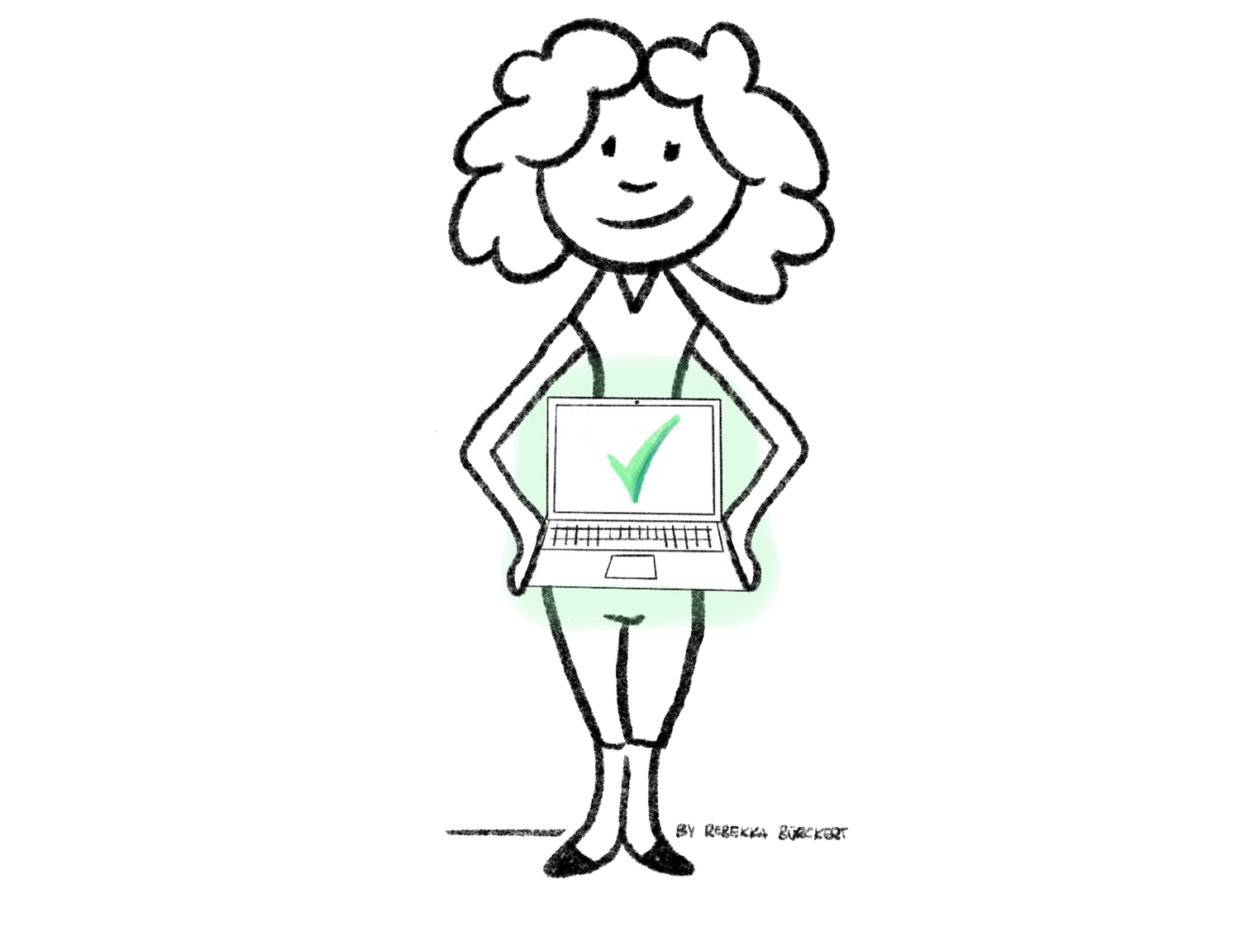
Use more than one device
For the person holding an online training course, it can make sense to use more than just one device to conduct the course. In most cases, it is useful to use two devices and to dial both into the conference or collaboration tools. This way one device or screen can be used to keep track of the participants and their work progress. Meanwhile, the other device can be used primarily and actively to convey knowledge – for example, by screen sharing.

Rethink trainer staffing
Analogous to the double use of equipment, it may even be advisable to reconsider the trainer occupation of the event. It is recommended to support the trainer of the course by a second trainer. Again, one trainer has the primary task of imparting the knowledge of the training, while the additional trainer can keep track of what is happening in the event. In this way, for example, requests to speak can be identified more quickly and the smooth running of the training can be maintained by the supporting activities of the second trainer if necessary. However, this procedure is not always absolutely necessary and should be weighed up from case to case. The trainers can and should even change these two roles during the training – a different style of approach and mediation can be relaxing and refreshing.

Recognize chances
A central way of thinking should always guide the planning of such remote training: It is not about designing a backup plan to “save” a training by implementing it online! The remote implementation should not be seen as a backup plan. Instead, one should focus on the opportunities of this type of training and try to maximize its benefits by skilfully using the tools.
For example, travel costs and expenses can be saved and the participation of potential additional persons who otherwise would not have been able to attend a training on-site can be enabled. In addition, by participating, all participants become more familiar with the tools used, so that their use can be valuable in other situations as well.
A final example of the benefits of online training: by working on a shared virtual whiteboard, the progress of the event is automatically documented and allows for further work to be done in the interface at a later date, without having to digitize it first.
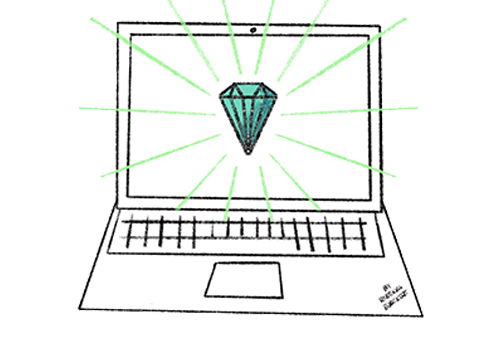
Conclusion
At the beginning of this article, we talked about the fact that our courses always aim to make agility a hands-on experience. Currently, however, we face many limitations: We can’t deliver our training on-site, we can’t meet each other, we can’t talk face to face and we can’t be physically close to each other. But our experiences of the last few months have shown that practical training is also possible without sitting in the same room. We are proud to be able to transform our training into a digital form in the shortest possible time, which nevertheless allows us to combine phases of frontal teaching with practical exercises and group work.
In doing so, supporting multimedia elements are used, which would not be applicable in their own form in on-site training. As much as we are looking forward to implementing on-site events again in the future, we are convinced of our ability to implement the training in the online form without losses. True to our motto “Business as unusual”, courses in this form have become part of our everyday life. Our P3 Academy (https://www.p3-group.com/ueber-uns/academy/) shows the next dates on which agility can be experienced digitally – and yet – hands-on with us.







