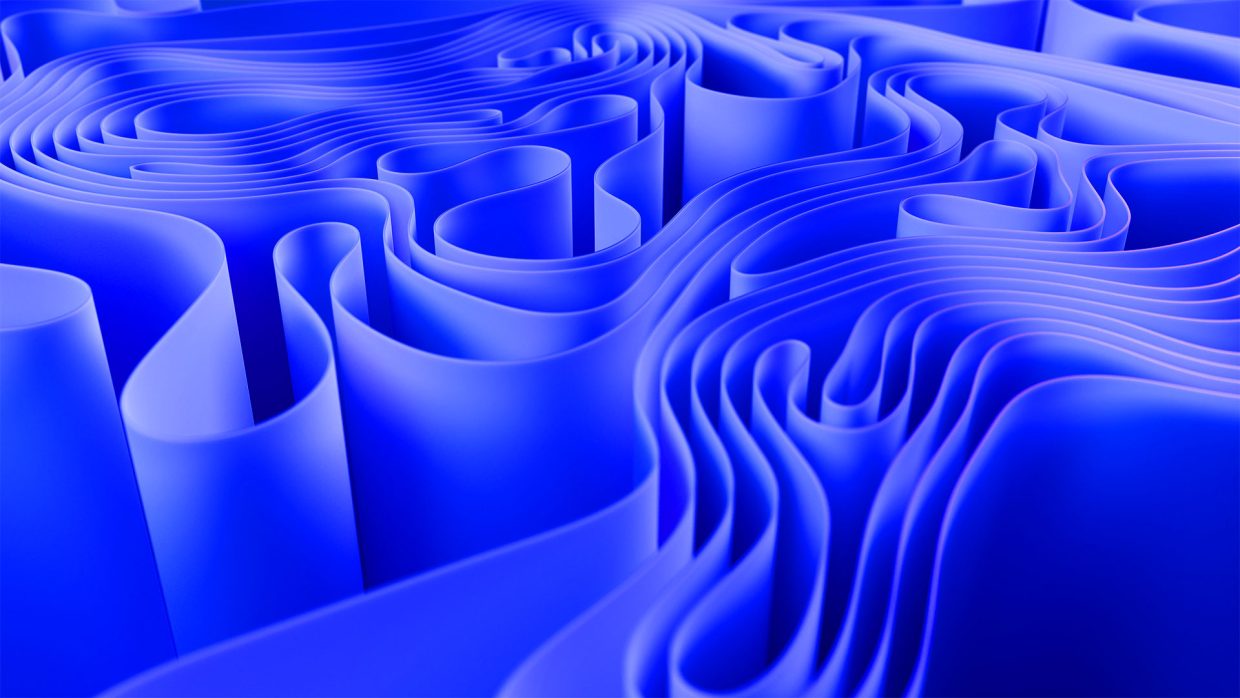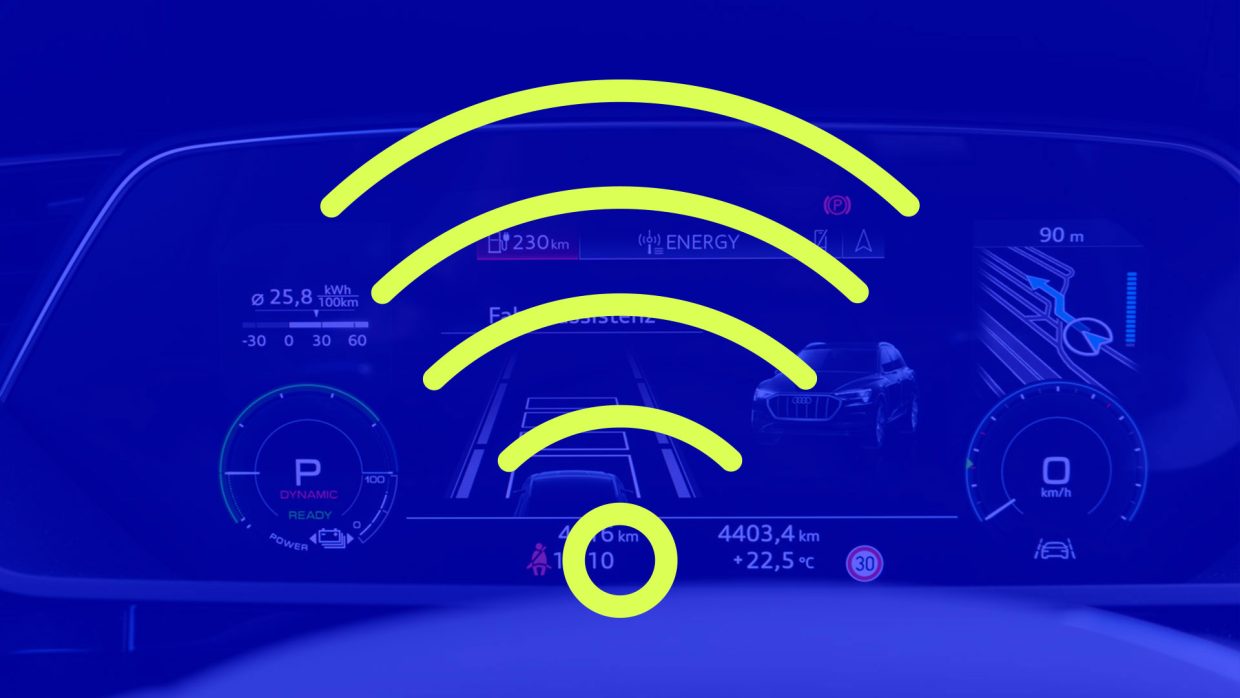The current user experience of many infotainment users in the vehicle is characterized by weaknesses: slow start-up behavior or system performance, outdated interfaces, or poor design, and sometimes no online functionalities at all. Lack of infotainment’s adaptability to one’s own habits, which is mostly shaped by smartphone use, also confronts users with the feeling that few innovations are being introduced to simplify complexity in the vehicle.
The reasons for this lack of adaptability usually lie in the long lead times that car manufacturers have to plan their products in advance, coupled with the high safety standards for over-the-air updates that would allow new content or adjustments in the vehicle. (Read more about the security requirements of updates here)
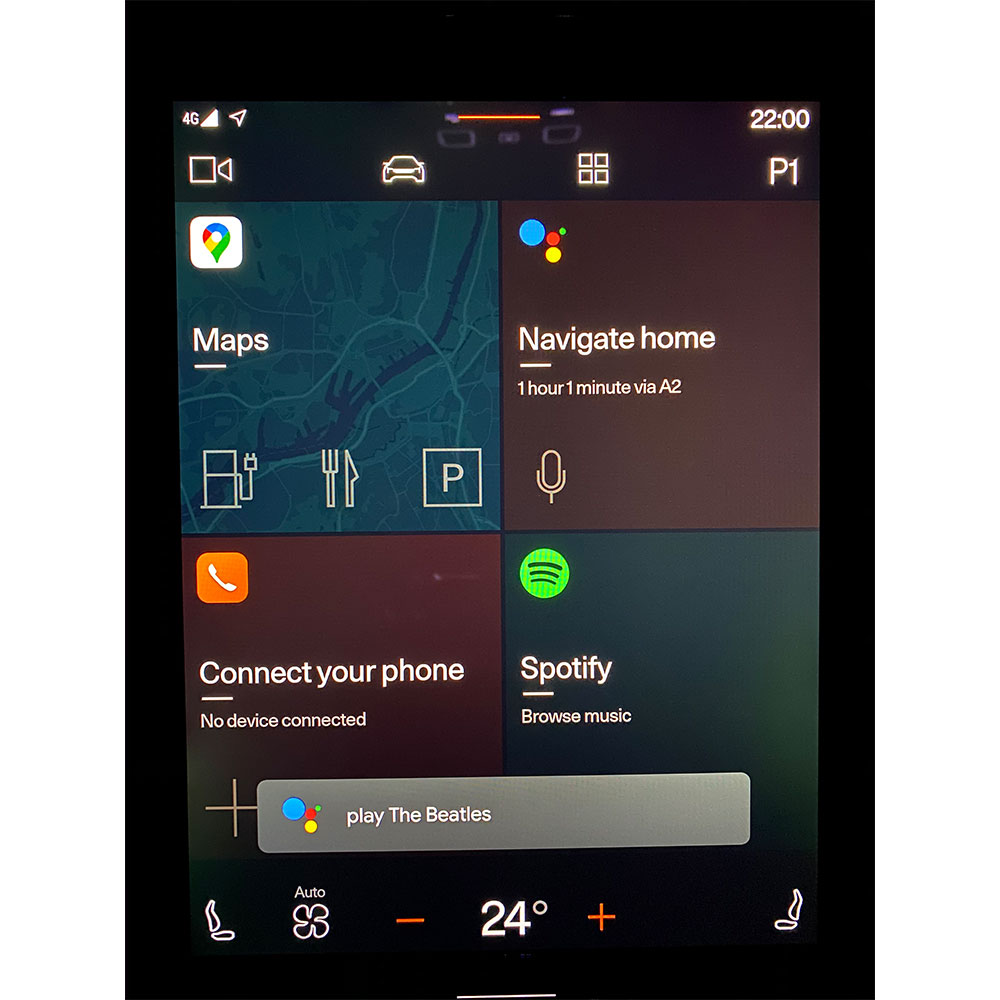
THE POLESTAR 2 SHOULD NOW PUT AN END TO THIS, AT LEAST ACCORDING TO PRESS REPORTS:
As far as operation and connectivity are concerned, the new Polestar 2 (2020) sets the benchmark across all classes and manufacturers … [and makes] … other manufacturers look old. ¹
The Polestar 2 is more comfortable, seemingly better built, and has a better infotainment system than the Tesla Model 3. ²
This for me is the best infotainment system in any car right now. ³
Youtubers and the press agree: The above-average performance of the system, including the Google PlayStore, will be particularly well received by customers. A navigation system with Google Maps will even delight customers. Therefore, we as P3’s connectivity experts approach the vehicle with high expectations. These expectations are an important part of the overall user experience, they form a kind of target framework with which the future user compares his experience.
We as P3 had the opportunity to pick up the 4th car at the dealer in Germany. Our findings refer to the first four weeks of use. We focus exclusively on the infotainment system; the driving characteristics are not considered. Even if you look at the market launch of Polestar 2, you will quickly realize that infotainment is the focus here. For the first time, a car is equipped with an operating system from Google, which we can expect from other manufacturers in the future under the name Android Automotive.
NOW TO OUR INFOTAINMENT EXPERIENCE
The first moments in the Polestar 2 are described in a reassuringly unspectacular way: clear design in a large tile design with a black background make the 11-inch display look minimalistic. Four main tabs with icons divide the system into the areas “camera view, driving characteristics, apps and driver profiles”. The start area can be accessed at any time by clicking on the home button at the bottom.
What is particularly noticeable:
SIMPLE GOOGLE ACCOUNT LINK
Directly at the beginning of the process for creating the driver profile there is the possibility to link the Google account. Different linking methods are offered for iOS and Android – the advantages of the Google system can be fully utilised quickly. We appreciate this.
LITTLE POLESTAR DESIGN IN INFOTAINMENT
In the system environments of the central display (and the driver’s display) there are only a few Polestar-specific images and features. This could simplify the changeover to other Android automotive systems, but currently offers Polestar little opportunity to create a brand-specific “look and feel”. Strengthening customer loyalty to the brand can therefore not be guaranteed in infotainment.
GOOGLE ASSISTANT PRECISE AND POWERFUL
Language assistants in vehicles tend to produce funny command outputs and misunderstandings in our common UX tests (read here). However, the Google Assistant convinces with language selection options (incl. German & English; 6 languages available in total), a quick reaction and natural language comprehension. Obstacles for the language assistant are currently still the execution of cross-references (“I’m cold” should lead to “increase temperature” and not to “we recommend onion look”) or the inclusion of interlinked instructions (“play NDR 2 and turn the radio louder”).
The speech assistant is a differentiating feature and as an integrated solution is the reference in the automotive sector in terms of performance, recognition and feedback. In terms of functionality, the system’s ability to learn has yet to prove itself with more vehicles on the market.
SMALL NUMBER OF APPS
If the Google Automotive PlayStore can be used by linking to a Google account, users will expect the multitude of apps they know from their smartphone. However, there is currently still a clear selection of around 20 apps. They serve the areas of music streaming, podcasts and audio libraries. We hoped to have a larger selection here.
PRIVACY SETTINGS TOO NESTED
If you think that the minimalism of the system also affects privacy settings, you are mistaken. Both individual apps, Google Assistant and Polestar, have individual privacy settings in the settings menus, which are written in the usual hidden style. No real sense of transparency does come up here.
NAVIGATION WITH CHARGING STATIONS INSUFFICIENT
Probably the biggest point of criticism for us (at the present moment) is the navigation in connection with the charging station search over longer distances. Here several problems come to the fore:
First of all, the search for the charging station is unfiltered and always shows charging stops of any kind.
A display of Tesla Superchargers (which so far only load Tesla vehicles) in the search suggestions raises questions for us, which suggest a completely vehicle-independent integration of Google navigation.
In our tests over longer distances (100 – 150 km) with combined defensive driving, the predicted charging states at the destination deviated by up to 8%. There is probably still a lack of a database that would allow a more precise calculation.
Another deficit in navigation: multi-stop routing including charging stops is currently not possible. A route calculation such as Hanover to Munich plans a loading stop in Kassel, in Munich the user would then be at 0% at an unknown time according to the system. Users who have purchased the Polestar 2 as a long-distance vehicle will definitely look for alternative route planning apps or websites here.
NO CHARGING ENTERTAINMENT OR BROWSER
With an 11-inch centre display and a little time at the quick-charging point, users sometimes want to enjoy the possibilities of video streaming, online shopping or gaming. Here again, the Polestar 2 does not offer anything at the moment: All current apps are designed for driving, so there is no screen entertainment to distract the driver.
This means that the user only has the option to stretch his legs or use the music streaming apps in the vehicle. However, with the built-in Harman Kardon sound system, music playback in the vehicle does not have to hide behind premium OEMs.
TECHNICAL PROBLEMS CANNOT (YET) BE SOLVED OVER-THE-AIR
The headline gives it away – yes, we have already had serious problems with our vehicle. The case occurred during a test drive with navigation running, while our Polestar lost the GPS signal and simply never found it again. Even a complete reset of the vehicle by us did not help, so we finally had to drive the vehicle to the dealer.
A software update via flash process finally had to fix it and helped the navigation system back to a working GPS. When we asked why the update could not have been installed in the car over-the-air, the dealer apologized.
SUPPORT FUNCTIONALITIES NOT YET SATISFACTORY
Hopefully this point will continue to be important for many Polestar drivers in the distant future, but then even more important: a reliable and competent support from the OEM. In our situation with a faulty GPS it was a real case and not an imaginary test case.
So, as described in the manual, please press the connect button in the headliner and connect to the Volvo-Assist service. However, these colleagues were completely overwhelmed with this software problem and vehicle type and referred to their expertise in the breakdown and towing business. They told me to simply drive to my known dealer. There we imagined a slightly different kind of support service.
CONCLUSION
Despite all the criticism that we as car testers attribute to the vehicle here, we give a not too negative testimonial, including the expected future outlook: The biggest points of criticism prove to be in the areas of navigation and apps. Here we give a system with a large share of Google functionalities a certain “leap of faith” that these errors will be corrected as quickly as possible.
If larger volume brands implement embedded Android automotive systems, the Google Automotive PlayStore will also become more interesting for app providers. Thus, the Polestar 2 infotainment system presents itself as network good 4 in the narrower sense. These net goods increase their benefit for the customers by the fact that more customers use the solution and thus the offer increases. The Polestar 2, therefore, behaves in a similar way to the introduction of a game console, for which there are almost no games available yet.

SOURCES
Katz, M. L., & Shapiro, C. (1985). Network externalities, competition, and compatibility. The American economic review, 75(3), 424-440.